Embedding Video in Posts
To embed videos in your blog post, you have a few options. The easiest is to use a popular video-hosting service such as YouTube or Vimeo. Storing videos on a dedicated video-hosting service ensures you won’t use an excessive amount of bandwidth hosting the video on your own blog’s web hosting server. Video-hosting services also typically offer a feature to generate custom HTML markup that is ready-to-insert in a blog post, and almost foolproof.
Using a Video-hosting Service
If you wish to embed a video from hosted service, follow these steps:
- Navigate in your web browser to the hosting service’s page for your video.
- Look for a “Share” feature on the service. For example, on YouTube you will find a “Share” button right below the video. When you click it, you should see a menu of sharing options like this:
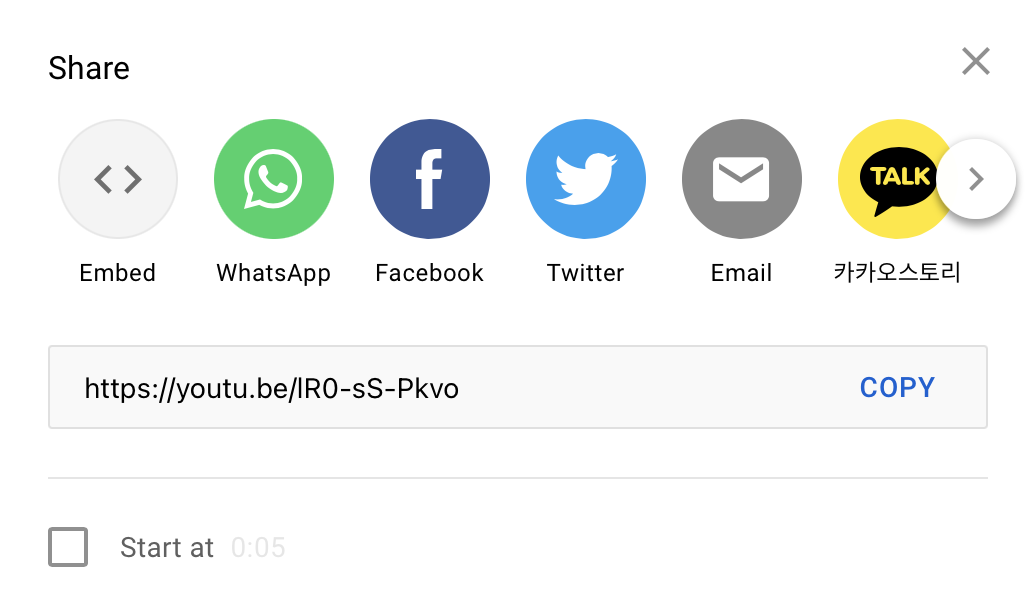
- Click the “Embed” option to access HTML code for embedding into web pages.
- Copy the HTML code either by clicking a Copy on the web site, or by selecting it and selecting Edit -> Copy from the menu bar.
- In MarsEdit, locate the text cursor in the post where you want the video to appear, and select Edit -> Paste HTML Source. This will insert the embedding code correctly in either Rich Text or Plain Text modes.
Self-Hosting Your Videos
If you choose to store videos directly on your blogging server, there are to main points to consider: arranging for the file to be uploaded to the server, and generating appropriate HTML for embedding the video in your blog posts.
It’s possible upload the video using MarsEdit’s Upload Utility window, which also supports the ability to create custom “style macros” that can wrap the uploaded image in whatever HTML you determine works best for your blog. The advantage of this approach is that once you have fine-tuned the HTML markup once, you can simply select the pre-configured style macro whenever you wish to insert another video.
Unfortunately, many web hosting services are limited in the size of files they support when uploading directly from an app such as MarsEdit. For this reason, it may be more practical when hosting your own video files to upload the files through the web interface to your blog. Many web admin interfaces also support options for inserting the required embedding HTML code when you insert the video into a post.