Upgrade to FastScripts 3 from the Mac App Store
FastScripts 3 is not available on the Mac App Store, because its features include powerful script-running abilities that are not permitted by Apple for apps in the store.
Customers who purchased FastScripts 2 from the Mac App Store can upgrade to FastScripts 3 for the same discounted price as customers who purchased FastScripts 2 from the Red Sweater Store.
To upgrade your Mac App Store license to FastScripts 3 at a discounted price:
- Install FastScripts 2 from the Mac App Store. You must have a fully unlocked copy of FastScripts 2 in order to proceed with the upgrade to FastScripts 3.
- Download and launch FastScripts 3.
-
Open FastScripts 3’s preferences and click the Registration tab:
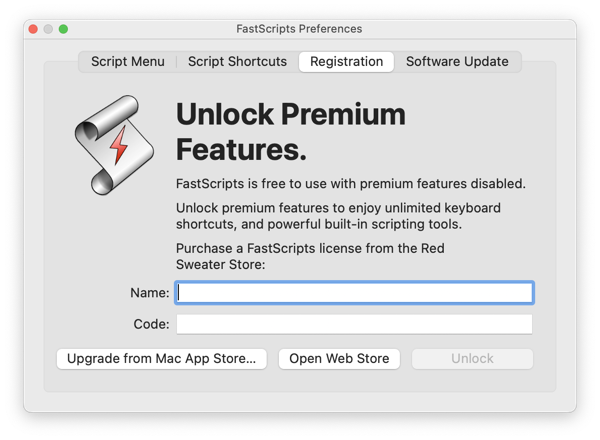
- Click the Upgrade from Mac App Store… button. If you don’t see the button, your copy of FastScripts may already have a FastScripts 2 license to upgrade from. In that case just click the Open Web Store button to continue.
-
The Upgrade from the Mac App Store panel will guide you through the remaining steps:
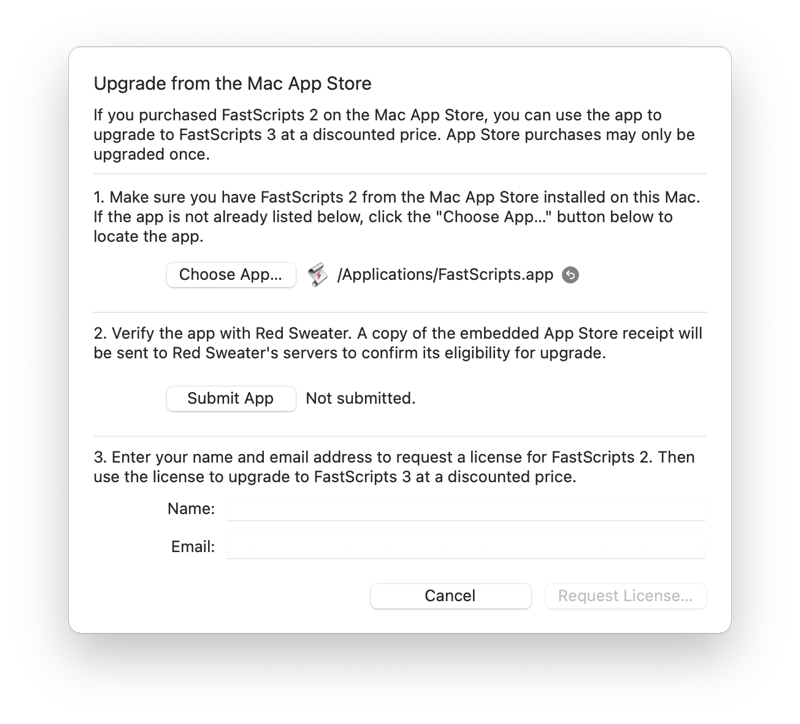
- If the app did not automatically located your existing copy of FastScripts, click the Choose App… button to locate it.
- Verify the selected app with Red Sweater by clicking the Submit App. A copy of the license will be sent to Red Sweater to confirm its eligibility for the upgrade. Apps that have not previously been used for an upgrade are eligible.
- Finally, enter a valid name and email address, and click the Request License button to obtain a FastScripts 2 license from the Red Sweater Store. If successful, the Red Sweater Store will open in your browser with your new FastScripts 2 license automatically entered to unlock the upgrade pricing.